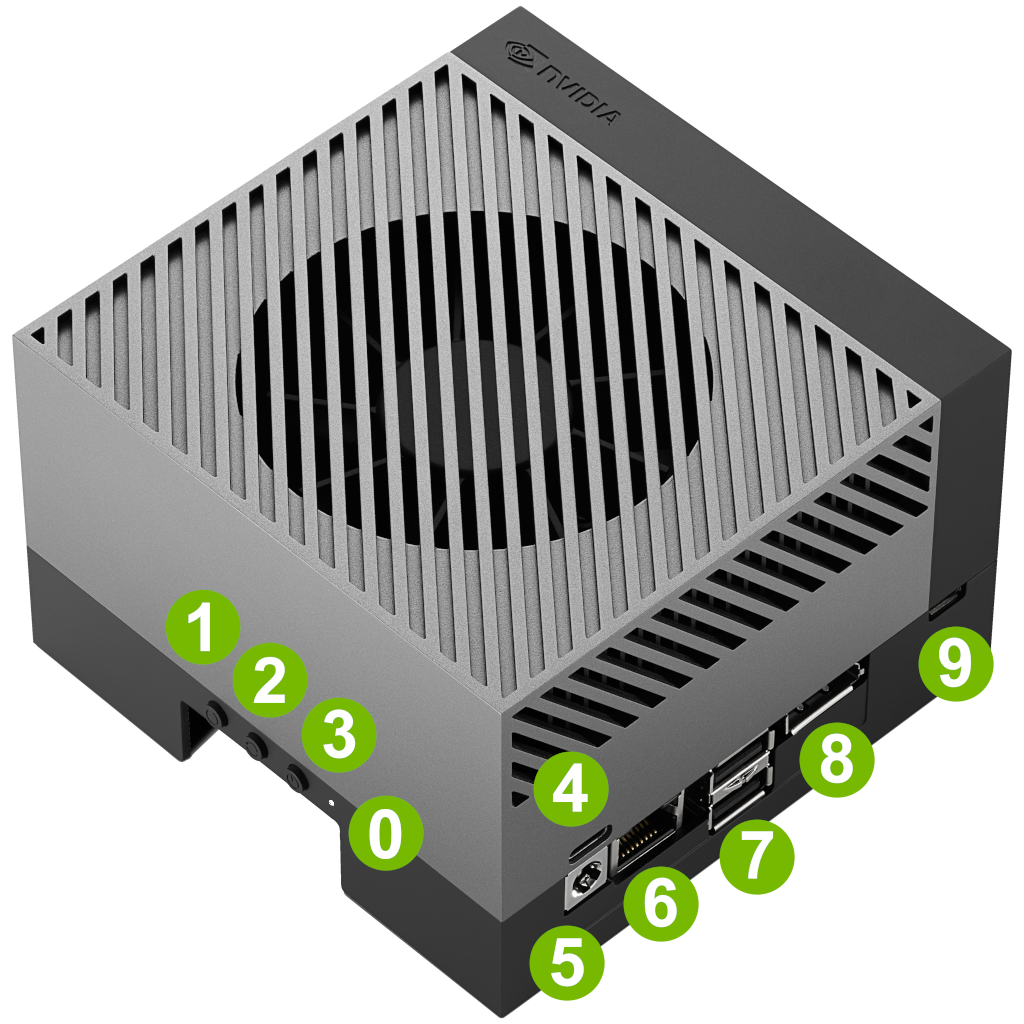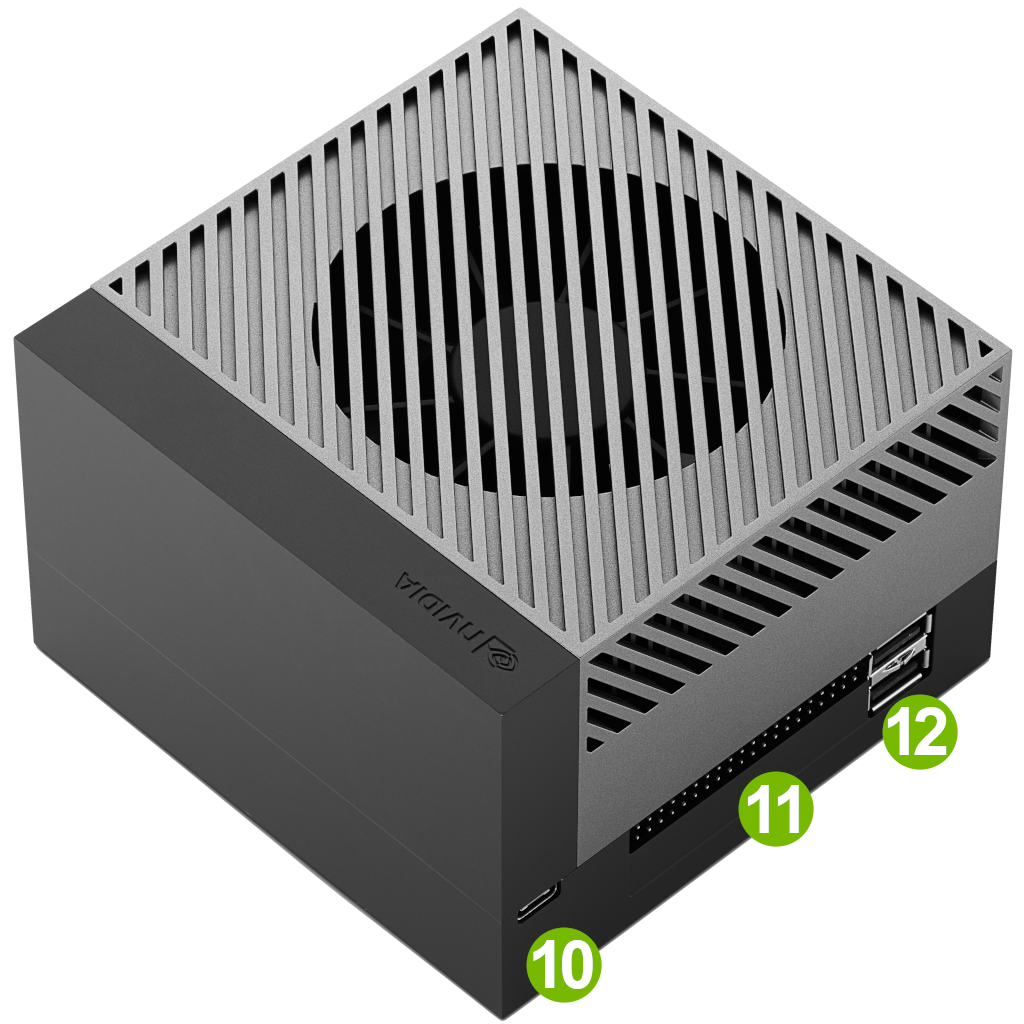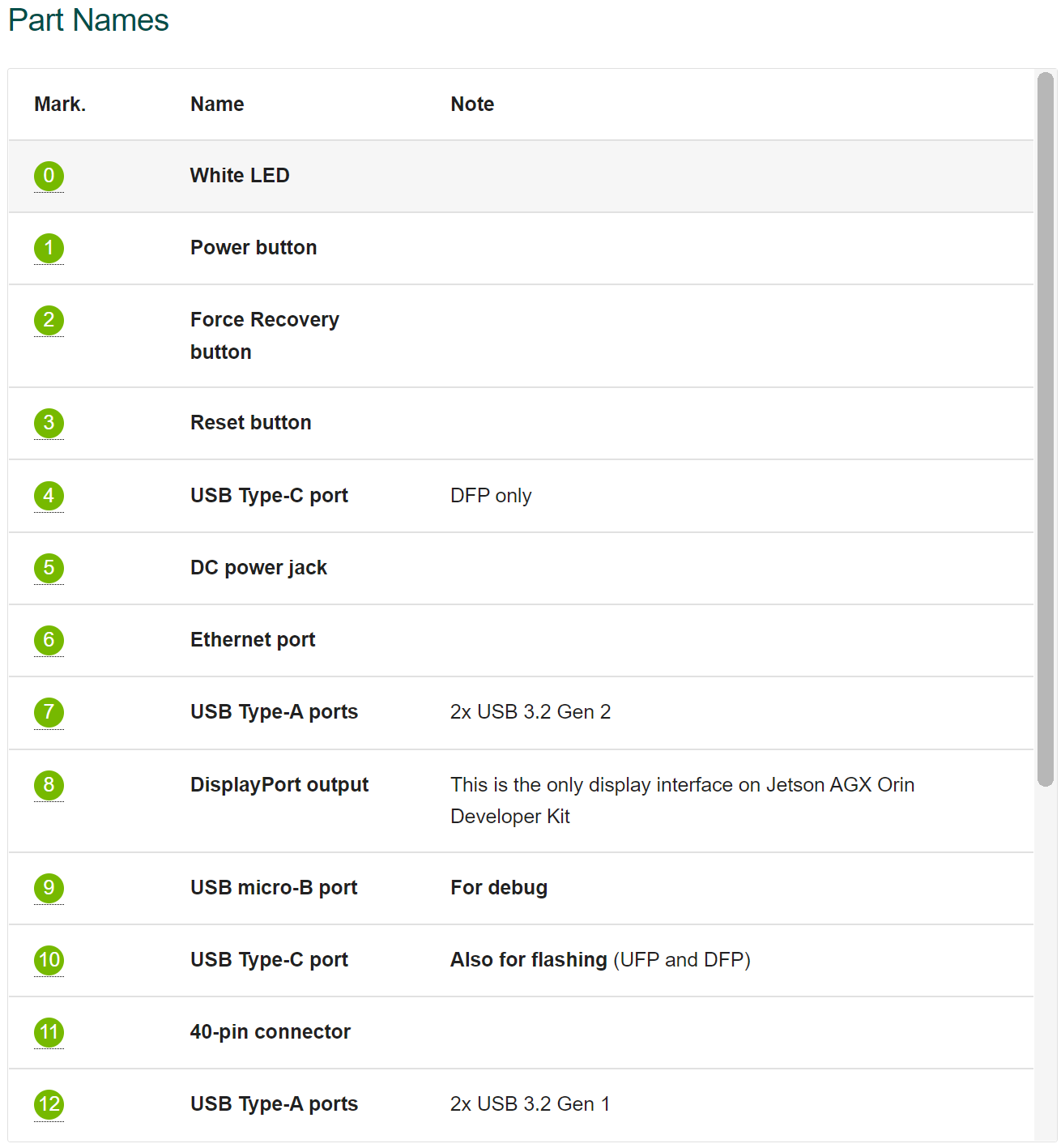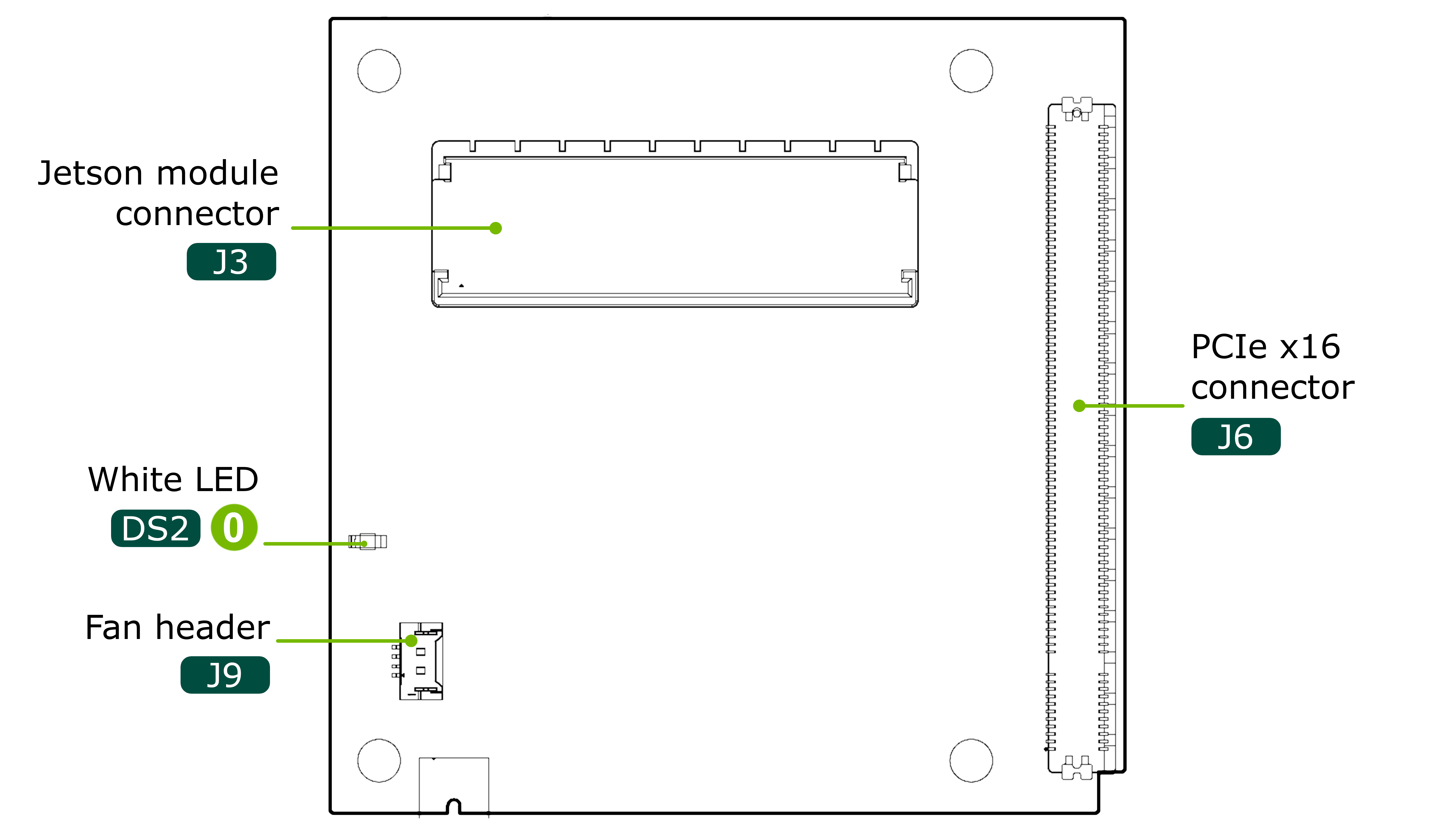NVIDIA Jetson AGX Orin Overview
( THAM KHẢO - LINK HERE)
Hardware Layout
Side Views
Carrier Board Specification
Bottom View
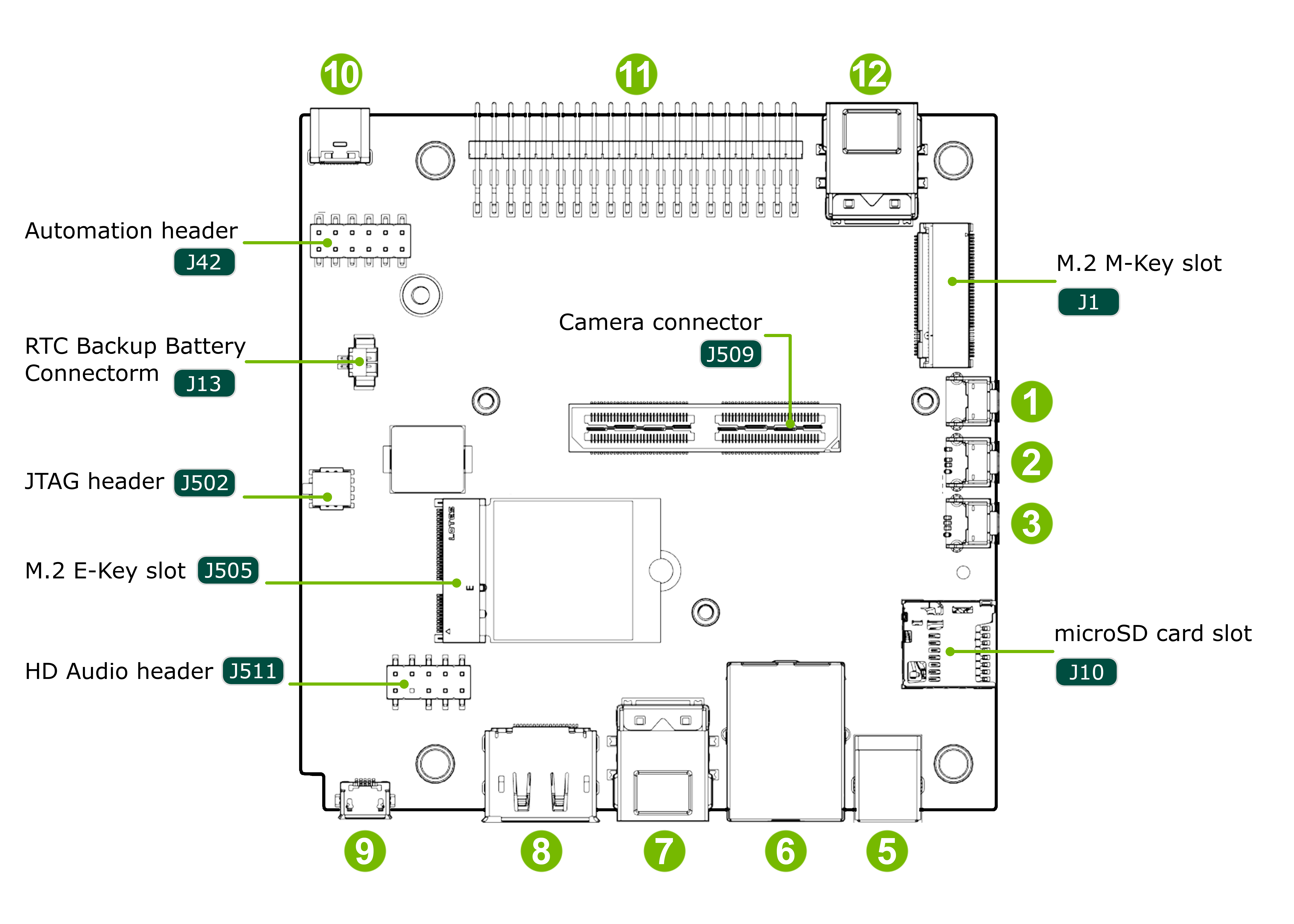
Top View (Hidden under the Module)
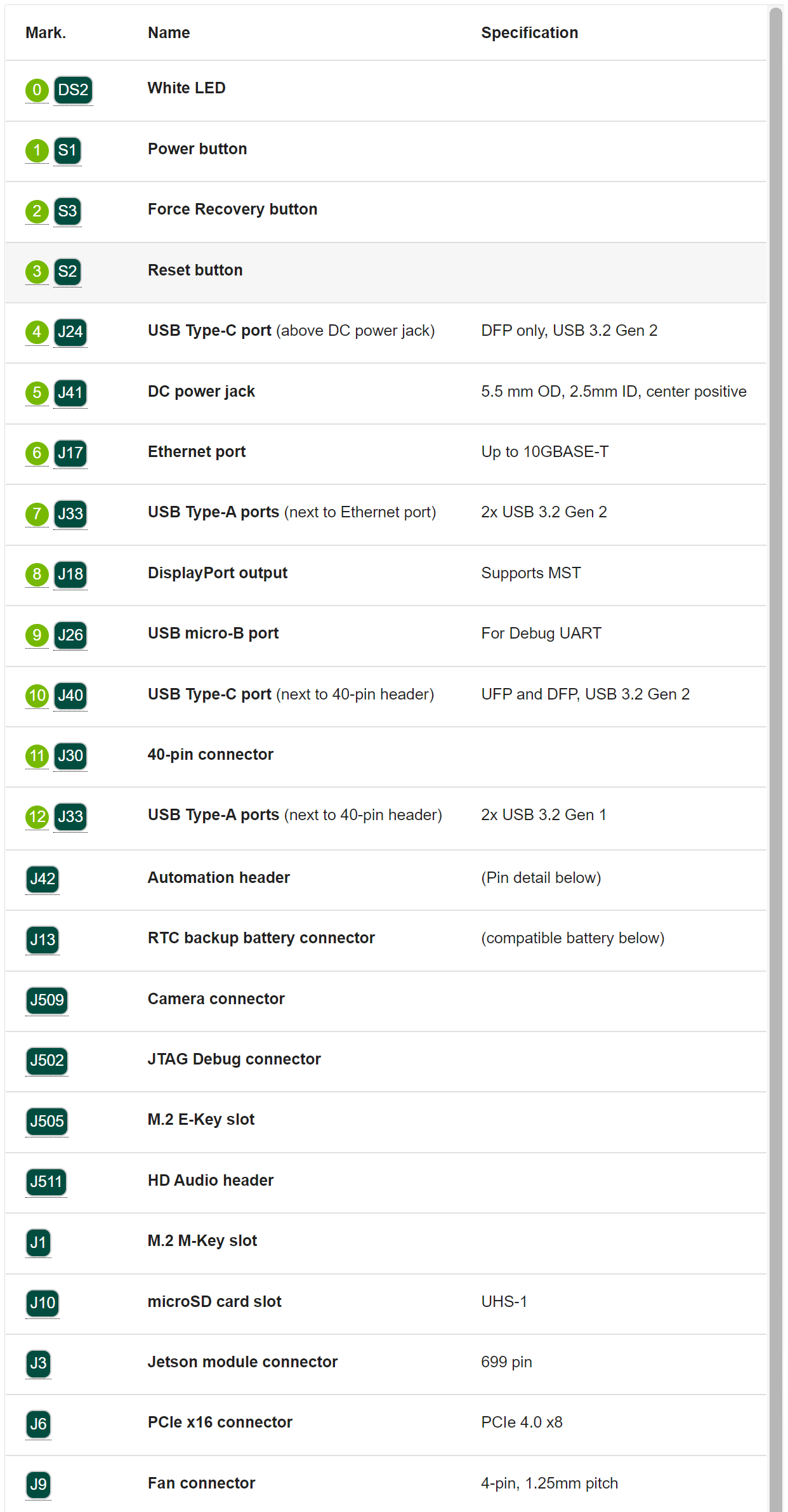
Ports and Connector Details
DisplayPort Output
| Để kết nối màn hình với NVIDIA Jetson AGX Orin Developer Kit, ta sử dụng cổng đầu ra DisplayPort (8 J18). Đây cũng là cách duy nhất để hiển thị cho thiết bị này, NVIDIA Jetson AGX Orin Developer Kit không hỗ trợ HDMI hoặc DisplayPort qua USB-C. Bạn chỉ có thể sử dụng với Màn hình hoặc TV HDMI, bạn có thể sử dụng bộ chuyển đổi/chuyển đổi DisplayPort sang HDMI. DisplayPort output port supports: - DP SST - DP MST + Can support up to a max of 2 external displays - DP DSC - Max resolution (with or without DSC): 8k@30 / 4k@120 + HBR3 / 4ln - Output Formats + RGB 8bpc + RGB 10bpc + YUV444 8bpc + YUV444 10bpc | 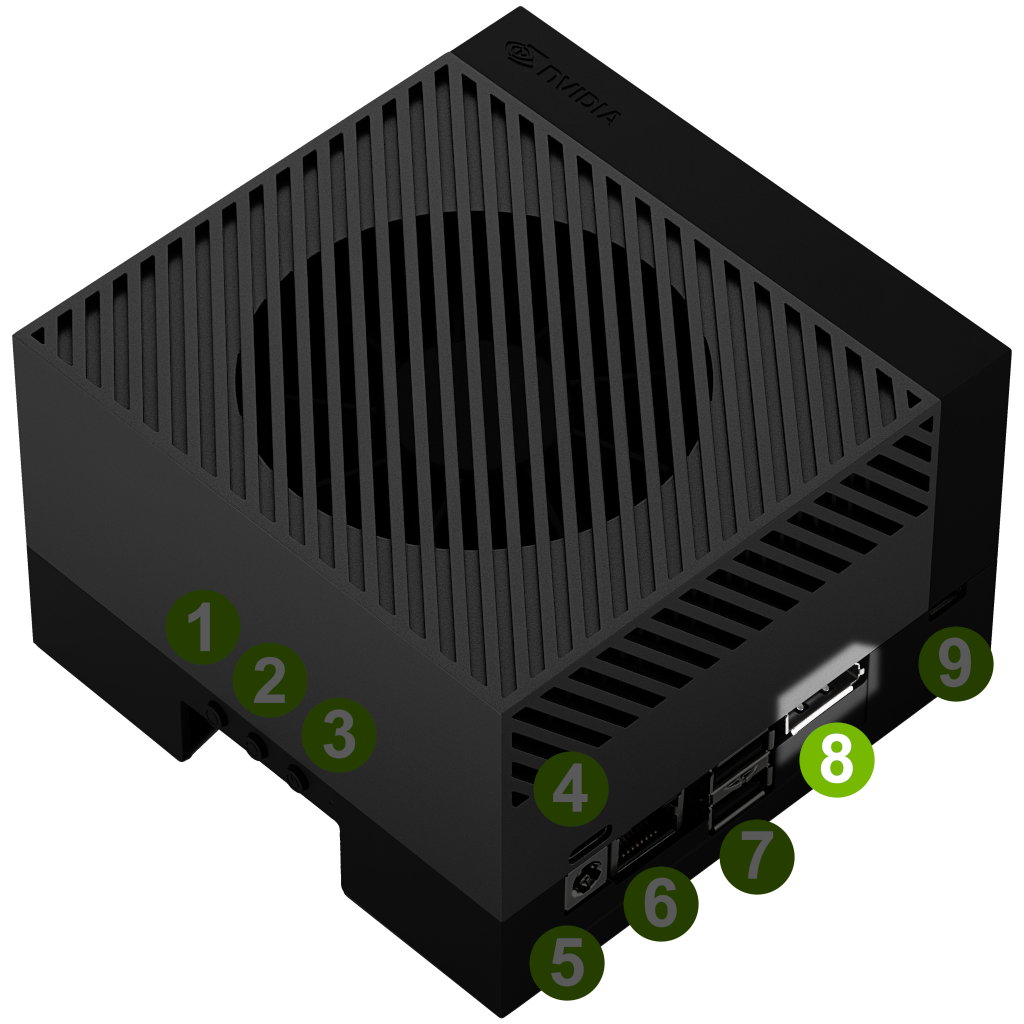 |
Storage
Default storage:
Bộ nhớ eMMC Flash Memory trên NVIDIA Jetson AGX Orin module.
Optional storage:
+ NVMe SSD card (on M.2 M-Key slot J1 ).
+ USB thumb drive (on any USB port).
+ MicroSD card (in microSD card slot J10 ).
Ethernet port
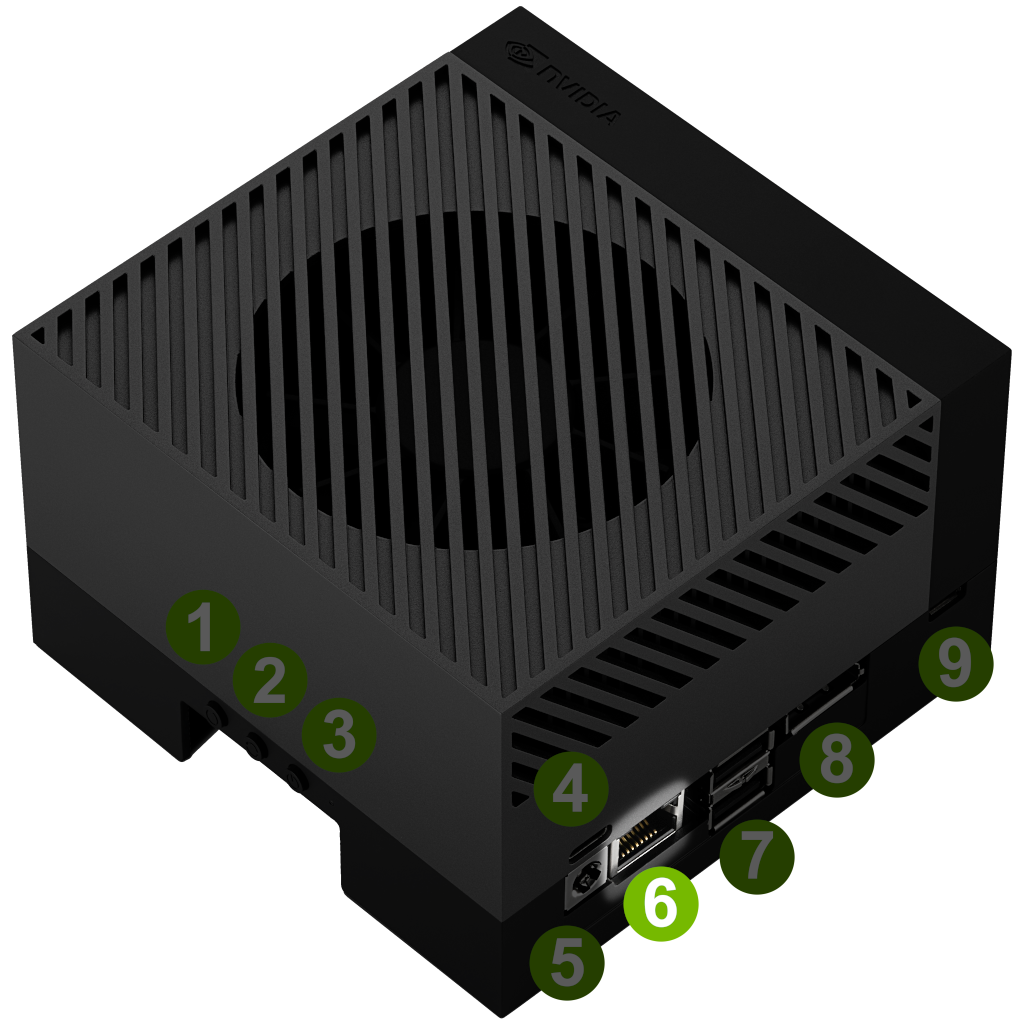
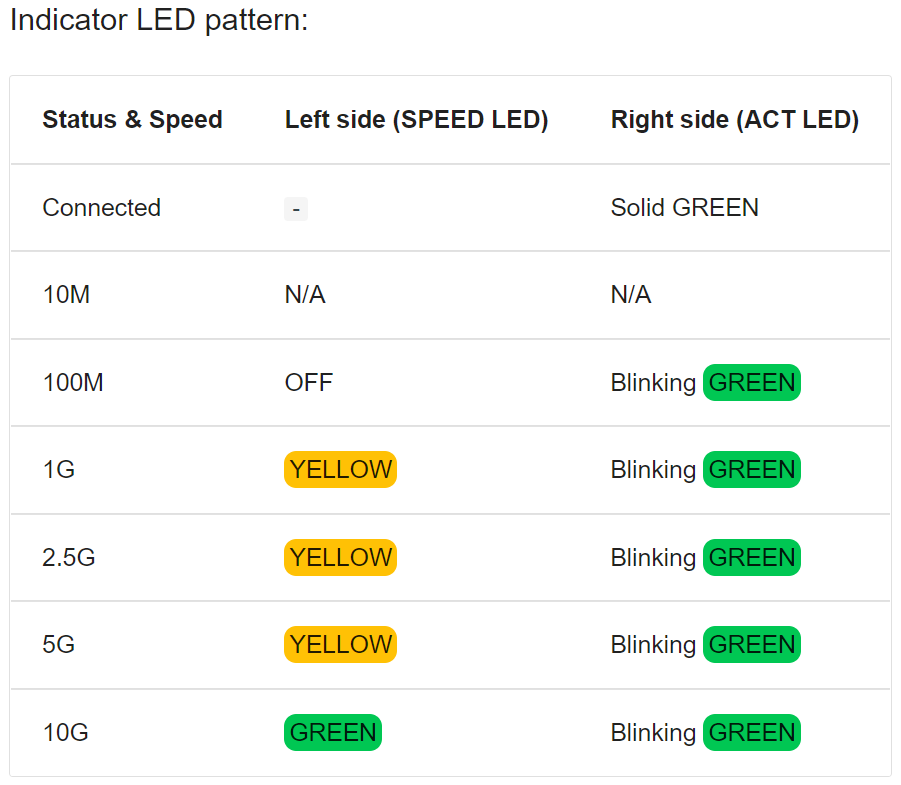
NVIDIA JETSON AGX ORIN J30 GPIO EXPANSION HEADER PINOUT
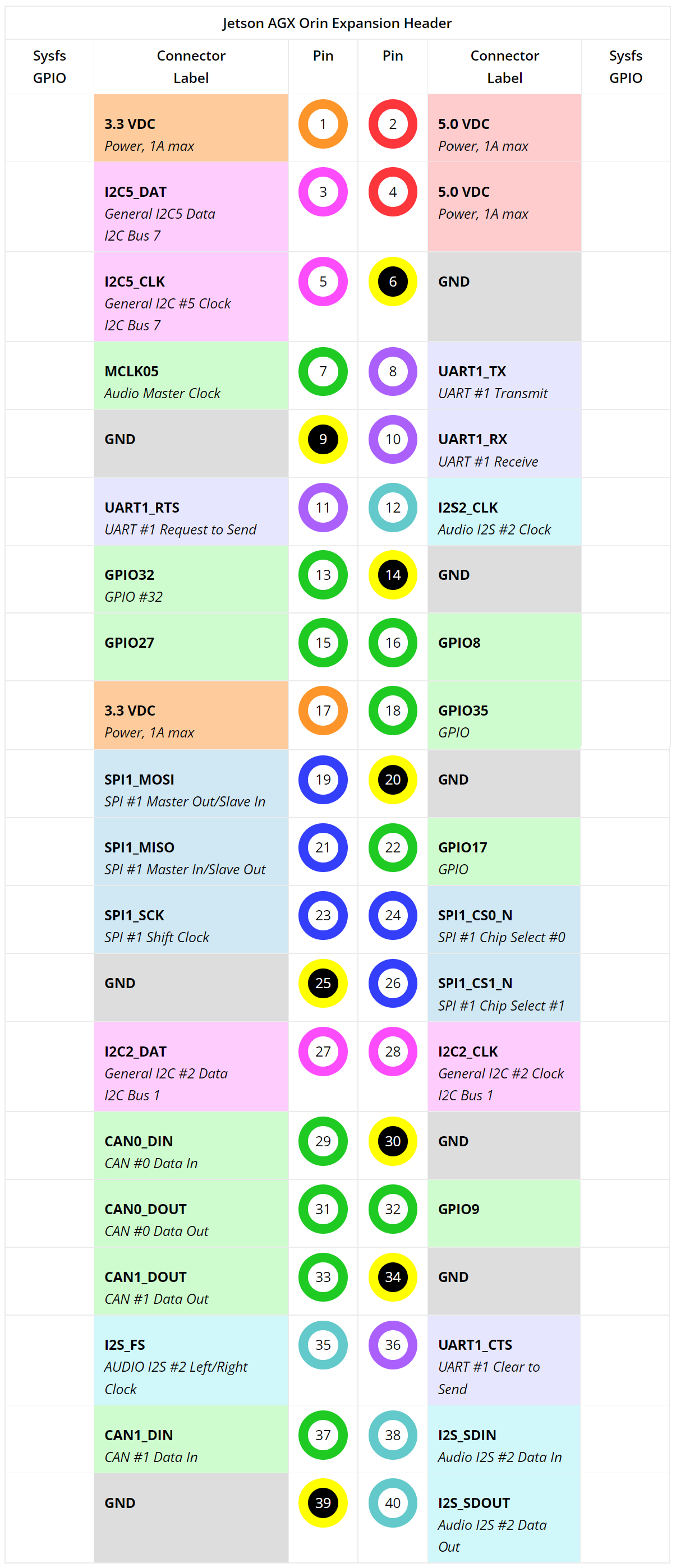
Note: All signals 3.3V

NVIDIA Jetson AGX Orin, J30 Pin 1
Notes
I2C
Pins 3 and 5 are on I2C bus 7
For detection:
$ sudo i2cdetect -y -r 7
Pins 27 and 28 are on I2C bus 1. For detection:
$ sudo i2cdetect -y -r 1
On I2C bus 1, there are existing devices on 0x08, 0x40, 0x41. These are denoted as UU by i2cdetect
Default Setup
The initial pinmux should set all of these pins, except for the power, UART RX TX, and two I2C busses, to GPIO at boot.
Automation header
- pin #1 , #12 , GND
- pin #2 , #3 , #4 : Input, same function as three buttons: Recovery, Reset, Power.
- pin #5 - #6 : Open: Auto Power-On disable; Short: Auto Power-On enable.
- pin #7 : CVB_STBY: output, indicating module is in sleep or not.
- pin #8 : SYSTEM_OC: input, to trigger Tegra throttling.
- pin #9 - #10 : Open: Wake(Boot) on LAN from Off state is disabled; Short: Wake(Boot) on Lan from Off state is enabled.
- pin #11 : JTAG_TRST, JTAG Test Reset.
RTC backup battery connector (J13)
- It can accommodate an RTC backup battery with a 1.25mm pitch connector, like these.
Camera connector (J509)
- MIPI CSI input (6x2/4x4 lane)
For detail, see NVIDIA Jetson AGX Orin Series Camera Module Hardware Design Guide
HD Audio header (J511)
- This can be used to connect to a standard PC audio panel to support connections to microphones, line-in, headphones, powered speakers, etc.
For details, see NVIDIA Jetson AGX Orin Developer Kit Carrier Board Specification.
M.2 M-Key slot (J1)
- Supports 2280 size card, with PCIe x4 interface. No SATA support.
Jetson module connector (J3)
For detail, see Jetson AGX Orin Product Design Guide.
PCIe connector (J6)
For verified PCIe cards, see Jetson AGX Orin Series Supported Component List.
To configure the PCIe interface as an Endpoint, see Jetson AGX Orin Series PCIe Endpoint Design Guidelines Application Note.
Như vậy hôm nay mình và các bạn đã cùng nhau tìm hiểu về AI Computer mạnh nhất cho đến hiện tại trong Series NVIDIA Jetson
Nếu các bạn có bất kỳ ý tưởng mới cũng như đóng góp nào đừng ngần ngại mà hãy inbox trực tiếp cho fanpage . Xin chào và hẹn gặp lại các bạn trong các bài viết tiếp theo !!!